This tag is used to create an animated camera such as those used when starting a mission.
Usage
To use this group tag, you must first Include any of the following XML files:
AnimatedCameras.xmlDrawables.xml
Then you must execute any of the following ModelOutputInstructions on the tagged group or a group containing it:
AnimatedCameras- Recommended.
Branch- Only when including
Drawables.xml.
- Only when including
SceneGraph2- Only when including
Drawables.xml.
- Only when including
Syntax
<CameraName> [AnimatedCamera] [<Length>]
- CameraName: The name of the camera used to reference it in script commands.
- Length: The amount of time the camera animation will last in seconds.
Group Structure
This tag requires certain other groups with special names and tags inside the group its applied to:
- A group named
Pathcontaining a single connected series of lines that represent the path of the camera. - Two or more Camera components inside that group.
- One camera should be named
Startand one should be namedEnd.- These should be placed at opposite ends of the
Path.
- These should be placed at opposite ends of the
- Additional unnamed
Cameracomponents can be used to fine tune the camera's position as it moves along thePath.
- One camera should be named
Examples
This is an example of a group with this tag applied to it:
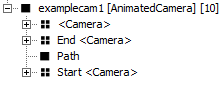
This is an example of the contents of that group in SketchUp's 3D view:
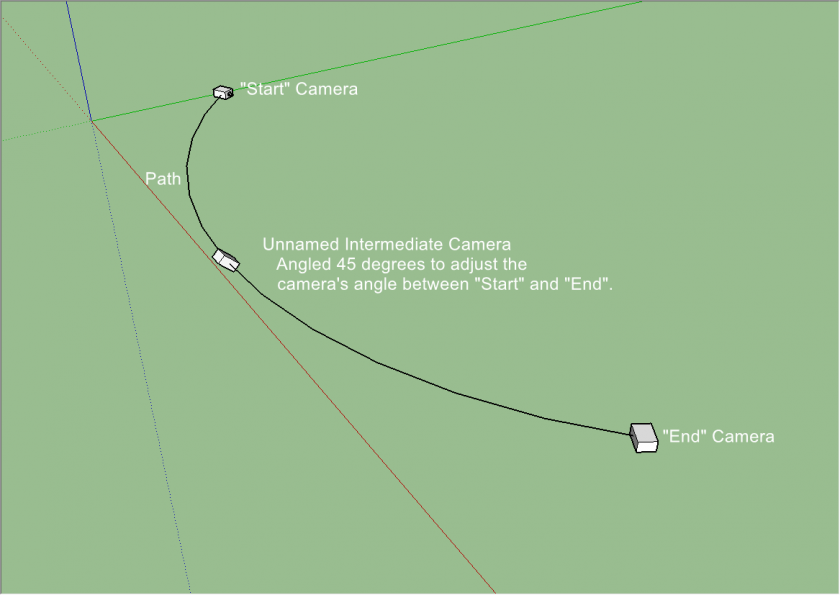
Other Tags
These are other tags that can be used with this tag to configure it further.
OrientToPath
This tag can be used to make the camera orient itself to the Path.
<CameraName> [AnimatedCamera] [<Length>] [OrientToPath]
Version History
1.0
Initial release.